Section 6 FAQ and Troubleshooting
6.1 Accounts, passwords, login
6.1.1 My password isn’t working. What do I do?
If you see a red message at the top of the login screen that says “You have 9 login attempts remaining before your account is locked,” you can reset your own password by clicking the “Forgot your password?” link on the VCRIS login screen. You’ll receive a temporary password via email. Sometimes it takes several minutes for the password to arrive.
If you are a newly registered user and your initially temporary password does not work, you can reset it again from this link.
Note: when copying and pasting from email, be careful not to copy any spaces before or after the password itself.
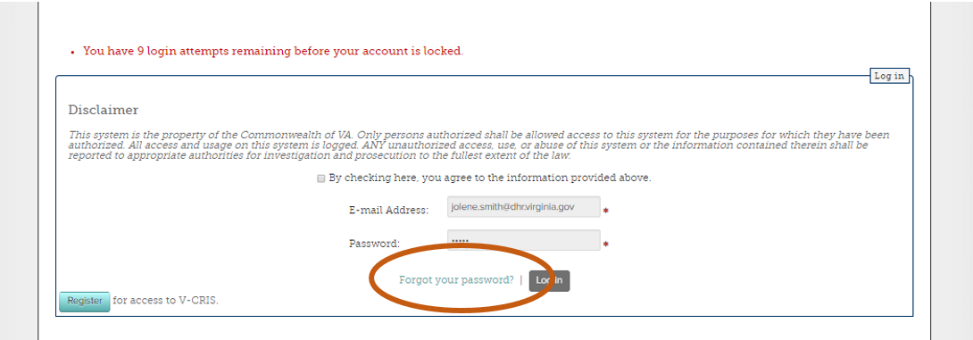
6.1.2 Error message: “Your account is currently in use in another session. Please try again later.”
This happened because you were still logged into your VCRIS session when your browser window was closed. Your session will reset automatically in 20 minutes. Coffee break!
6.1.3 Error message: Inability to select your license with “0 Available (out of 1 total)” displaying
Someone else in your organization has “checked out” your available license(s). If you can’t get in touch with your colleagues, contact the VCRIS Accounts Manager for help.
6.1.4 Error message: “Your user account is active but does not have the privileges to use any V-CRIS role. You may change your password or log out.”
This message can appear for two reasons. First, your organization’s license may be expired. Contact your Organization Administrator or the VCRIS Accounts Manager for assistance. Second, your user account roles might be mismatched with your organization’s licenses. Contact the VCRIS Accounts Manager for help.
6.1.5 Can I pay by credit card?
Unfortunately, DHR is not equipped to take credit card payments. We can take payment via check or money order. If you represent a government agency and would like to arrange for funds transfer, contact the VCRIS Accounts Manager.
6.1.6 My previous Organization Administrator has left the company. What do I do to get up and running again?
Contact the VCRIS Accounts Manager and we’ll sort things out.
6.2 Searching for information
6.2.1 Can I upload a GIS shapefile to search for my project area in the map viewer?
Unfortunately, that feature is not currently available, although it has been frequently requested and is on our list for future enhancements. You may find our GIS feature service useful.
6.2.2 How do I download GIS information from VCRIS?
Geospatial data exports are not currently included in VCRIS. Contact our GIS Specialist for more details or learn about our feature service option.
6.2.3 Are electronic versions of CRM reports available in VCRIS?
Yes. As of June 2019, digitized CRM reports are now available in VCRIS. To date, around 60% of our full report collection has been digitized, although information about all reports is in the database.
The CRM Reports Search function may not operate well in older versions of Internet Explorer. If you are having trouble searching, we recommend that you try a different internet browser.
6.3 Data entry
6.3.1 I’m having trouble closing my shape for a new property/site. Can you help?
Various web browsers behave differently when digitizing new shapes in the map editor. For example, in Chrome or Firefox, you will see the line you’re drawing as you drag, whereas in Internet Explorer you will not see the line until you click. In all browsers, double clicking anywhere will complete your shape automatically. You do not have to click on your starting point.
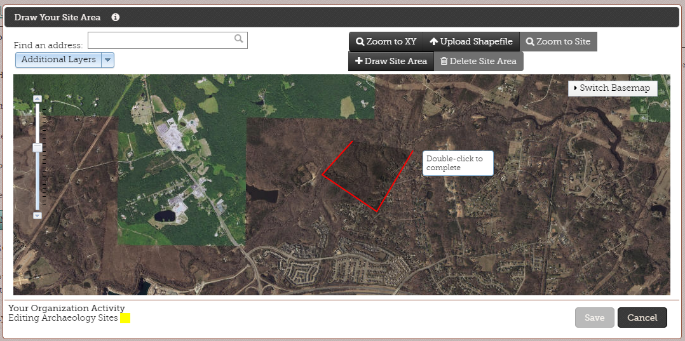
If you have digitized a feature but are unable to save it. Delete the feature and try again. This is a known bug likely related to poor internet connectivity.
6.4 Known Issues/General
6.4.1 Error message: “AJAX- 500: Internal Server Error”
This is a generic message that tells us that something is out of sync in the database behind the scenes. Contact one of the VCRIS staff members for further troubleshooting. Be prepared to describe the screen you were on when the message appeared and what you were doing.
6.4.2 Working on very slow internet connections
Poor internet connectivity can cause database problems and unexpected behavior, especially in the data entry portion of VCRIS.
6.4.3 CRM Reports Search in Internet Explorer
CRM reports search may not function correctly in older versions of the Internet Explorer browser used by some government agencies. Chrome or Firefox are recommended as alternatives is possible.
6.4.4 Feature service toggles off after renewal
This is a known issue. Contact the VCRIS Accounts Manager for help and we’ll turn your service back on until its correct expiration date.